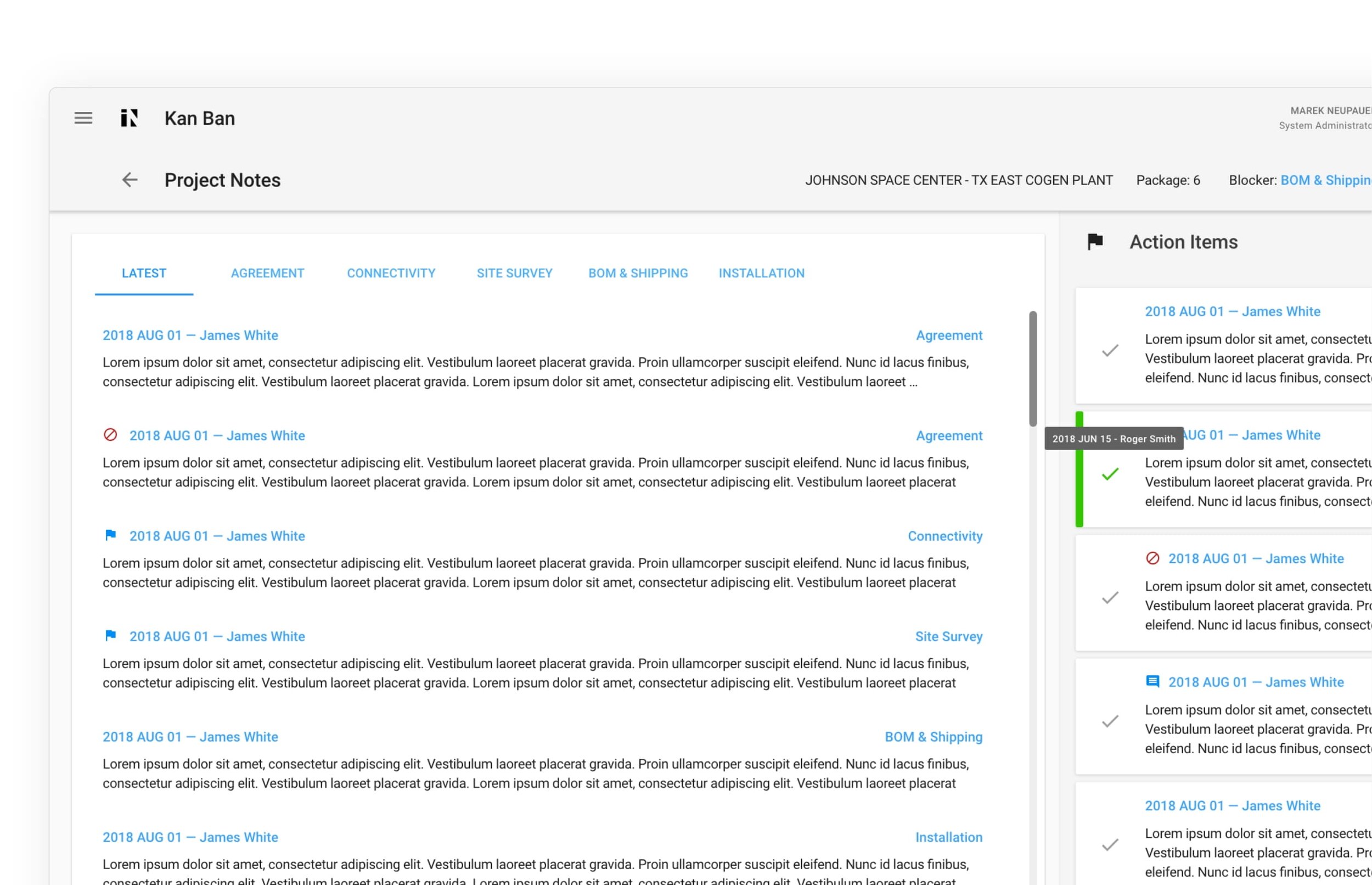Enablement Kanban
Reimagining project management application for connectivity engineers. In this redesign three international teams came together to provide insights that would allow me to consolidate important business processes into a single app.
Project
Logistics, SaaS, B2B, Mobile & Web
Role
UX Research, Product Design, Material Design System
I was tasked as lead designer to redesign the main project management tool used by connectivity engineers.
The company’s connectivity team is tasked with the critical function of enabling data transmission from turbomachinery equipment to data centers so it can be effectively mapped and made available to oil and gas customers.
Challenges
The existing platform needed to evolve substantially in order to be transformed from a kanban style workflow tool to a single platform for handling case creation, project management phases, notes, and other administrative.
A successful turbomachinery connectivity project is complex, involving a variety of processes and user groups.
The new platform needed to be a single place where contract negotiation, shipping logistics, documentation, timelines, and more could be managed with ease.
Because of the highly technical and complex work being tracked, stakeholders and process owners spanned multiple disciplines in the company and were located throughout the world.
Discovery
Key to measuring success: Documented goals for the organization and for the different user groups: admins, engineering, enablement, and logistics.
Consulted product owners, managers and subject matter experts to gain an understanding of current processes, historical context, known pain points, and potential business impact.
Insight
Assessment tasks in a fixed order was not compatible with the reality of performing an on-site inspection. Functionality could be optimized by allowing personnel to reorder tabular lists.
Audiences & Use Cases
There were multiple audiences to consider during this project: technical administrators, management groups, connectivity engineers, and more—each with unique functionality requirements and habits.
This meant delving deeply into user specific workflows and planning for dedicated views.
Insight
I identified four primary groups of end users:
Connectivity engineers
Administrators
Logistics
Business managers
Functional Analysis & Rapid Prototypes
The existing kanban was purpose-built, meaning that existing views could only facilitate specific functions.
Identifying which features were relevant to each user group allowed me to design with scalability and flexibility in mind without sacrificing important functions.
Prototypes & Ideation
Prototypes were presented to key stakeholders within each audience group to validate feature scope and UX approach.
User Testing and Prototypes
Four primary workflows surfaced: reviewing and comparing project status, adding data to an existing project, managing logistics, and adding and associating notes to and within project phases.
Three secondary workflows also registered: creating a new project, closing and archiving a project, and downloading project data.
User Interface
A new landing page clearly communicates project information so that primary users—connectivity engineers—can see the status of projects as deadlines approach.
Color indicators communicate the project status at a glance.
Responsive
The redesign would mean an opportunity to use new web technologies allowing for mobile-responsive views, improving the experience but giving engineers the opportunity to assess connectivity statuses on the go.
Dedicated Workflows
The concept of a “Project Setup” workflow gave admins power and control while without the need to interfere with other workflows. Dedicated workflows and their corresponding menu tabs made for a more focused user experience.
Adaptability
Users are now able to “save” a custom view of the landing page. This is instrumental in allowing quick access to projects and positively impacting their day-to-day operations.
Features such as column sorting also allow engineers to customize their landing dashboard.
Complimentary Features
During an enablement project many engineers work together to move phases of a project forward. The need for adding notes is always present and a dedicated Notes view was incubated into the scope. Managers and team members can now document blockers, business context, and historical information associated with a project phase.